Wow, I can’t believe how many people commented on my late-Friday night post about desired features for Gmail. If you want to suggest something for Gmail, that thread is the better place to do it. But looking through the comments, I saw a few requests that can already be done today. Considering that real Gmail users didn’t know about these options, I’m going to call them power tips.
Full Story
Wednesday, January 30, 2008
Monday, January 28, 2008
Printer is not printing and the printer and faxes list is empty although there are printers installed
Printer is not printing and the printer and faxes list is empty although there are printers installed, when trying to reinstall the printer this error occure:
"Spooler subsystem app has encountered a problem and needs to close" and "Operation could not be completed".
Solution:
1. Delete all the files and the folders in the following two folders found in:
· C:\Windows\System32\Spool\Printers
· C:\Windows\System32\Spool\Drivers\w32x86
Run -> Regedit
Locate and expand the following registry key:
HKEY_LOCAL_MACHINE\SYSTEM\CurrentControlSet\Control\Print\Environments\Windows NT x86
View the list of subkeys. There should only be the following subkeys:
Drivers
Print Processors
Delete all the subkeys other than the subkeys that are listed
Locate and expand the following registry key:
HKEY_LOCAL_MACHINE\SYSTEM\CurrentControlSet\Control\Print\Environments\Windows NT x86\Drivers
Expand the Version-x could be (2 or 3)subkey or subkeys, and then delete the printer driver entries. To do this, right-click each printer driver subkey, and then click Delete. Click Yes when you are prompted to confirm the deletion.
Locate and then expand the following registry key:
HKEY_LOCAL_MACHINE\SYSTEM\CurrentControlSet\Control\Print\Monitors
View the list of subkeys. There should only be the following subkeys for the default print monitors:
BJ Language Monitor
Local Port
PJL Language Monitor
Standard TCP/IP Port
USB Monitor
If there are any subkeys other than that are listed right-click each subkey and delete it.
3. Restart the computer, and try to reconnect the printers and install it again.
Goodluck
"Spooler subsystem app has encountered a problem and needs to close" and "Operation could not be completed".
Solution:
1. Delete all the files and the folders in the following two folders found in:
· C:\Windows\System32\Spool\Printers
· C:\Windows\System32\Spool\Drivers\w32x86
Run -> Regedit
Locate and expand the following registry key:
HKEY_LOCAL_MACHINE\SYSTEM\CurrentControlSet\Control\Print\Environments\Windows NT x86
View the list of subkeys. There should only be the following subkeys:
Drivers
Print Processors
Delete all the subkeys other than the subkeys that are listed
Locate and expand the following registry key:
HKEY_LOCAL_MACHINE\SYSTEM\CurrentControlSet\Control\Print\Environments\Windows NT x86\Drivers
Expand the Version-x could be (2 or 3)subkey or subkeys, and then delete the printer driver entries. To do this, right-click each printer driver subkey, and then click Delete. Click Yes when you are prompted to confirm the deletion.
Locate and then expand the following registry key:
HKEY_LOCAL_MACHINE\SYSTEM\CurrentControlSet\Control\Print\Monitors
View the list of subkeys. There should only be the following subkeys for the default print monitors:
BJ Language Monitor
Local Port
PJL Language Monitor
Standard TCP/IP Port
USB Monitor
If there are any subkeys other than that are listed right-click each subkey and delete it.
3. Restart the computer, and try to reconnect the printers and install it again.
Goodluck
Sunday, January 27, 2008
Gates speaks to UAE IT business leaders
Bill Gates, chairman of Microsoft discussed the second digital decade and the potential for development in Dubai today during his first visit to the UAE.Speaking at the Build People Ready Businesses 08 event, which was held at the Emirates Towers Hotel, Gates said he was pleased to be in Dubai and that there was a great deal of opportunity in the emirate."This is my first visit, but I have been long looking forward to it, because of the dynamic things happening in Dubai," said Gates. "The UAE leads a number of business areas, in part the reason it has been able to do that is because it has embraced IT. Dubai would not be as successful as it was today without the application of IT"There is a real opportunity here as investment in education takes place, to get more research and more innovation in Dubai, and to participate in the IT industry in a much deeper way - that is something which is very important to Microsoft," he added.Gates also spoke about the second digital decade, and how he envisions technology developing over the next ten years, particularly with relation to how people interact with technology.
Full Story
Full Story
The Wonderful World of Early Computing
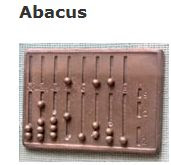
The history of computing spans thousands of years - from the primitive notched bones found in Africa, to the invention of abacus in 2400 BC, to Charles Babbage’s Difference Engine in 1883, to the rise of the popularity of Personal Computers (PCs) in the 1970s. For the most part, this timeline is marked by devices that bear little or no resemblance to present-day machines both in form and capabilities.
Saturday, January 26, 2008
How to Add items into the new sub menu
In Windows XP add program item into the new-sub-menu (Right click in desktop>new>)?
-Create blank file from the desired application (e.g. Autocad).
-Save it in %systemroot%\ShellNew\filename.ext (e.g.Untitled.dwg).
-Run registry editor (regedit).
-Under Hkey_Classes_Root look for .ext (e.g. .dwg)
-Create new key under the extension type named ShellNew.
-Create under ShellNew a string value name it FileName with a value="filename.ext" (in our example Untitled.dwg)
-Refresh or wait for seconds and check the menu list you will find the program name in it (e.g. AutoCad Drawing). To remove and Item for the list just go to regedit Hkey_Classes_Root>.ext>ShellNew and rename it e.g. to ShellNewOld
-Create blank file from the desired application (e.g. Autocad).
-Save it in %systemroot%\ShellNew\filename.ext (e.g.Untitled.dwg).
-Run registry editor (regedit).
-Under Hkey_Classes_Root look for .ext (e.g. .dwg)
-Create new key under the extension type named ShellNew.
-Create under ShellNew a string value name it FileName with a value="filename.ext" (in our example Untitled.dwg)
-Refresh or wait for seconds and check the menu list you will find the program name in it (e.g. AutoCad Drawing). To remove and Item for the list just go to regedit Hkey_Classes_Root>.ext>ShellNew and rename it e.g. to ShellNewOld
Adobe Flash Tutorials - Best of
Although usability evangelists often consider Flash to be a usability nightmare, used properly, Flash can provide users with a rich and interactive interface which would be impossible otherwise. Today Flash is the de-facto standard for interactive elements on the Web as most users install Flash plug-in by default. And in fact, there are many paths creative designers can take to create a more interactive and user-friendly interface. Full Story
Friday, January 25, 2008
Windows Vista Service Pack 1 RC Refresh Public Availability Program
Install Windows Vista SP1 Release Candidate through Windows UpdateWindows Vista Service Pack 1 RC Refresh is available to Beta testers through Windows Update. Experience the WU installation path for Windows Vista SP1 by following these simple steps and give us your feedback to improve our quality.
Link
Link
Thursday, January 24, 2008
Microsoft Joining DataPortability.org
The Working Group aims to foster standard protocols for users to port their identities, friends and digital assets from one site online to another, as they see fit. See the explanatory video at the end of this post for another explanation of the general concepts. Still another good explanation can be found in John Battelle's excellent post earlier this month on how companies should compete on quality of service more than data lock-in.
Full Story
Full Story
Wednesday, January 23, 2008
Yahoo! reportedly plans layoffs
SUNNYVALE, California (AP) -- Battered by slow revenue growth and the popularity of social networking Web sites, Yahoo! Inc. is poised to lay off hundreds of workers, according to published reports.
Tuesday, January 22, 2008
Divorce by SMS (This Time in Egypt)
In Egypt, there’s another way cell phones can give you a big headache: divorce by SMS.
Here’s the story of a Cairo woman whose husband divorced her by … text message!
Full Story
Here’s the story of a Cairo woman whose husband divorced her by … text message!
Full Story
How to Make a Network Cable
CIA Says Hackers Have Cut Power Grid
Several cities outside the U.S. have sustained attacks on utility systems and extortion demands.Part 1 of a special five-part series. -->
Robert McMillan, IDG News Service
Full Story
Robert McMillan, IDG News Service
Full Story
Subscribe to:
Comments (Atom)
Manus AI: A Leap Forward in Autonomous AI Agents
In early March 2025, a Chinese startup named Monica unveiled Manus AI, a groundbreaking general AI agent designed to autonomously execute ...
-
The Internet’s a great place for working together and building a better world, but it also has its dark side. Every year billions of dollars...
-
Recent AI Advancements in India: A Game-Changer for Society and Economy India has been making significant strides in the field of Arti...
-
In early March 2025, a Chinese startup named Monica unveiled Manus AI, a groundbreaking general AI agent designed to autonomously execute ...

